Introduction / Background
The Vanilla Minecraft client has always been pretty barebone and not very performant to begin with, it is often a struggle to run the modern Minecraft version on slightly older hardware especially after the Cave and Cliffs update. The purpose of this guide is to introduce more people to the Fabric modding toolchain and guide people through the process of switching away from the outdated Vanilla client, optifine, and other third party clients that are often closed source and proprietary in nature.
Last updated: February 8th, 2025
Table of Contents
Getting Started
Install Curated Modpack
Shaders
Resource Packs
Clear Glass
Special Thanks
Contributing
Getting Started🔗
Install JAVA
click here to download Amazon Corretto 21 directly and follow through the installations without changing any default option.
Install Prism Launcher
Prism Launcher is an open-source launcher for Minecraft that provides convenient versions, modpacks, and profile controls, it is a lot easier to use among with mods especially for beginners. The offical version can be downloaded from below.
or Click here for direct download
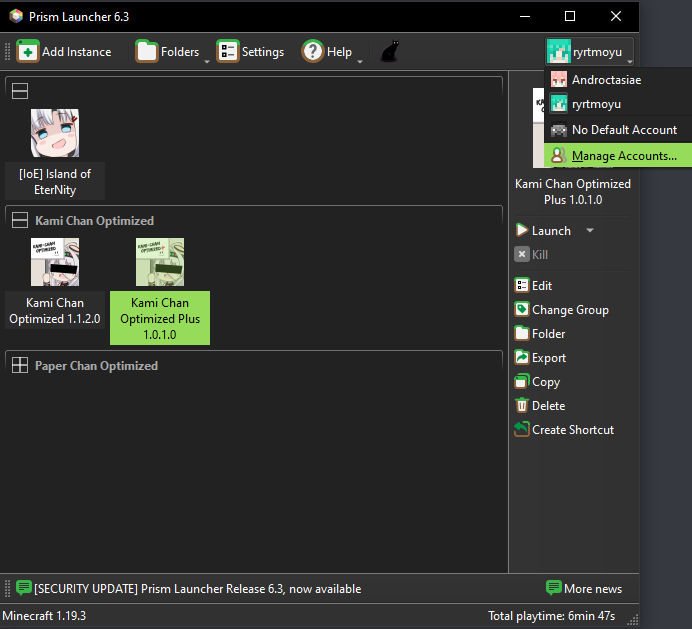
Install Curated Optimization Modpack🔗
In the next step, we will be using the two curated modpack options with easy installation directly through the launcher.
Kami Chan Optimized is a modpack with only optimizations mods that are proven to work and with stability in mind.
Kami Chan Optimized Plus is a modpack with many quality of life mods that aim to enhance Vanilla gameplay experience. This pack will be frequently updated from the community feedback. View project's Github page here
To install the modpack...
Start by click on Add Instance > Select Modrinth on the sidebar > Search "Kami chan" > Select OK! And you are ready to play Minecraft!
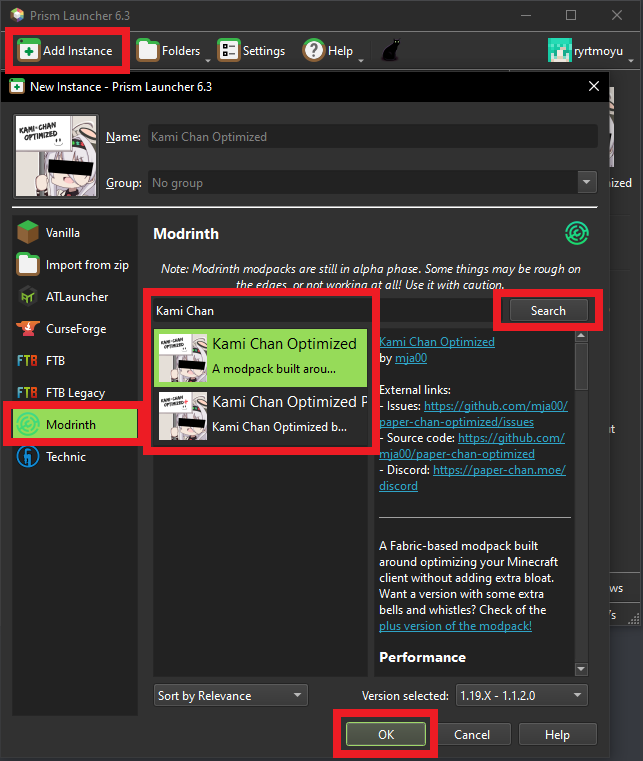
Modding in Minecraft has always been its strong selling point and players are able to install modifications to their client to enhance their gameplay experience. However, certain server may consider this an unfair advantage so please read and understand server rule before joining with a modded client.
Additional Fabric mods can be found on Modrinth or cursedforge, and sometimes Github. As always, practice proper due diligence and only download mods from trusted source and reputable developers.
Important Notice
Fabulously Optimized and Simply Optimized are no longer recommended despite them being popular. The maintainers of both modpacks had fallen to misinformation and the conspiracy rabbit hole in which motivated them to inculde NoChatReport within the modpack that provides zero performance improvement. I strongly believe that an optimization modpack should only contains mods that focus on performance improvement; the two above mentioned packs have lost their focus and should be avoided.
Shaders🔗
Here are some popular shaders and my personal favorites.
Solas
Complementary Reimagined
Sildurs Shaders
Rethinking Voxels
BSL Shaders
Additionally, Modrinth now also host shader resources and I strongly recommend you to check it out while supporting open source projects!
Resource Packs🔗
Faithful 32x 64x
mullak99's Faithful 32x
More resource packs on Modrinth
Special Section for Clear Glass Lovers🔗

To achieve the above effect of clear glass, install Continuity
Ensure that the following options are selected under your resource pack page.
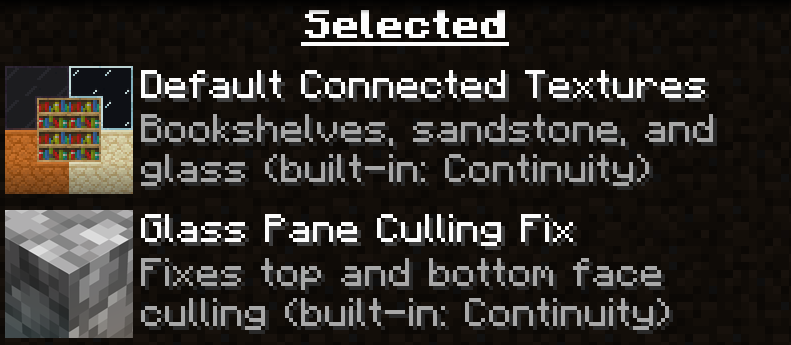
Special Thanks🔗
Special Thanks to the following people for their contribution in the making of this guide.
mja00 for setting up the modpacks!!
EEstar For the epic suggestions!!
Lax for graphics & artworks.
broccolai
Puremin0rez
_11
Camar
Uni#5258 on Discord.
Contributing🔗
Contributing to Paper Chan Optimized modpack!
Paper Chan Optimized modpack is a community project and if you wish to suggest additional mods to be included within the pack, please head over to project's Github page here.
This guide is aim to be as simple to follow as possible, please reach out to EterNity if you have any suggestions on the article itself.
Join our Discord community today!
Paper Chan Hideout: https://paper-chan.moe/discord
Epic emojis, stickers, and more!
